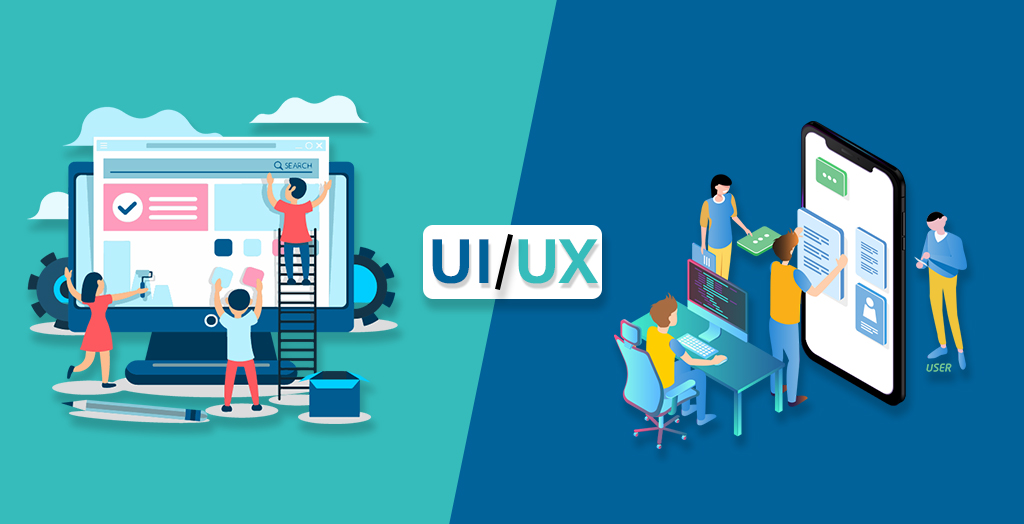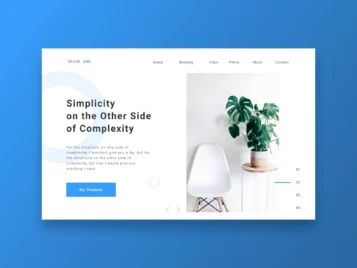UI and UX are two related but distinct terms that refer to different aspects of digital design.
UI (User Interface) refers to the graphical layout of an application, including the buttons, icons, and other visual elements that users interact with. It involves the design of the interface and the ways users interact with it, as well as the tools and technologies used to build the interface.
UX (User Experience) refers to the overall experience that users have when interacting with an application, website, or product. It encompasses all aspects of the user’s interaction, including visual design, ease of use, functionality, and overall satisfaction.
In other words, UI is concerned with the look and feel of an interface, while UX is focused on the user’s experience as a whole, including their emotions, goals, and needs. A good UI is visually appealing and easy to use, while a good UX is intuitive, efficient, and satisfying for the user.
In practice, both UI and UX are critical to creating successful digital products. A well-designed UI can attract users and make them want to use the product, while a good UX can keep them coming back for more. By focusing on both UI and UX, designers can create products that are both aesthetically pleasing and functionally effective.
In practice, both UI and UX are critical to creating successful digital products.
SimpleWebSite
What we do at SimpleWebSite
As SimpleWebsite, we understand the importance of creating better websites that focus on both UI and UX design. To improve the design of our websites, we have identified the following steps:
-
Conduct user research to understand our target audience’s needs and goals. By doing so, we can design a website that meets their needs and provides a positive experience.
-
Create a website that is easy to use and navigate, ensuring that it is responsive, fast, and accessible to all users, regardless of their device or ability.
-
Ensure that our website is visually appealing and consistent with our company’s branding by choosing a color palette, typography, and imagery that reflect our values and style.
-
Design our website with clear and easy-to-use navigation, so that users can find the information they need quickly and easily.
-
Test our website with real users and gather feedback to identify areas for improvement. By testing and iterating, we can continually improve the website’s UI and UX design.
By following these steps, we believe that we can create websites that are both visually appealing and functionally effective, providing a positive user experience for our customers.